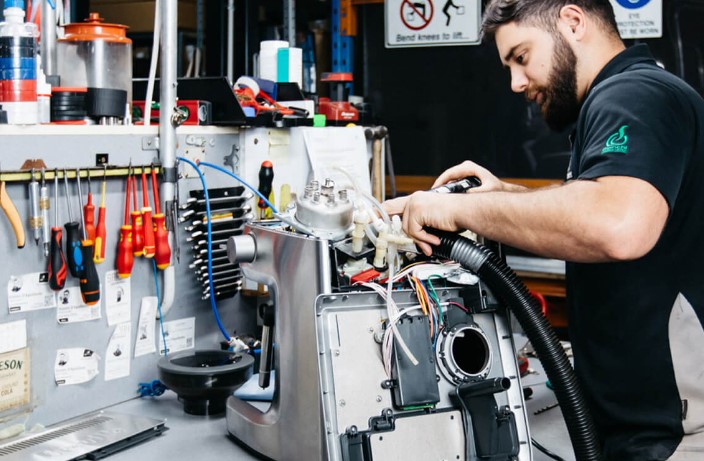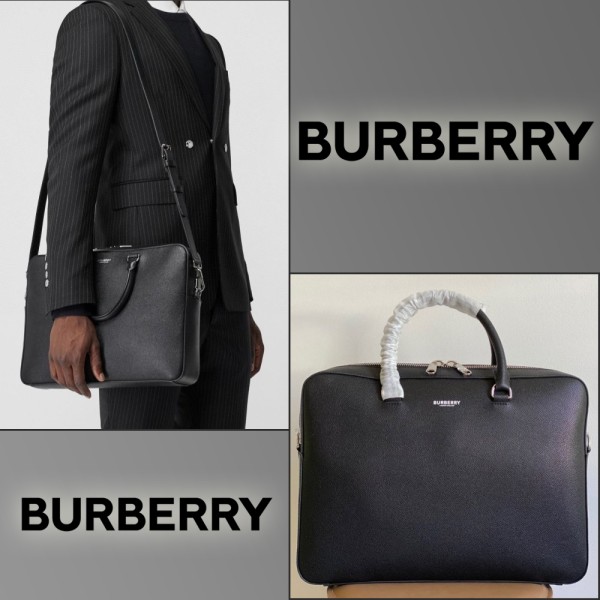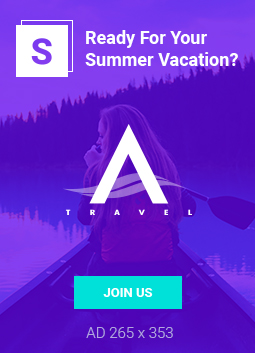Introduction
Decision-making in groups can sometimes feel contentious, especially when tasks or privileges must be assigned. By combining a random name picker with a yes/no picker, you create a powerful duo that boosts fairness while adding an element of fun. Whether you’re coordinating classroom activities, office tasks, or social events, this combo ensures impartial outcomes and keeps participants engaged. In this article, we’ll explore how to effectively use both features together for seamless, transparent decision-making.
Why Combine Random Name and Yes/No Pickers?
A random name picker selects individuals impartially, while a yes/no picker resolves binary questions instantly. By merging these two functions, you can handle multifaceted decisions in just two spins. For example, you might ask, “Should Alex present next?” Spin the yes/no picker first; if the result is “Yes,” spin the random name picker to confirm Alex’s role. If the result is “No,” spin again to pick someone else. This paired approach maintains fairness and ensures decisions aren’t based on personal preferences or biases.
The combination also streamlines group dynamics. Participants feel confident that each step, approval and selection, is determined by chance, fostering trust and reducing disputes. Plus, the two-step spin builds suspense, making the process more engaging.
Setting Up Your Wheels
Most picker wheel platforms allow you to create multiple wheels or switch templates quickly. Follow these steps:
- Create a Yes/No Picker: Load a simple wheel with “Yes” and “No” segments. Customize colors, green for “Yes,” red for “No”, and adjust spin duration.
- Create a Random Name Picker: Input all participant names into a second wheel. Use high-contrast segment colors or alternating shades to distinguish names. Decide whether to enable “remove after spin” based on whether you want to give each participant only one chance.
- Save Both Wheels: If you plan to use them repeatedly for the same group, save your configurations under clear names, like “Team Yes/No” and “Team Names.” This way, you can access them quickly in future sessions.
When you need to make a decision, spin the yes/no wheel first to get approval. Then, load or switch to the random name picker and spin to select the assigned individual.
Use Cases in Education
Teachers often juggle calling on students and assigning classroom roles. By using a yes/no picker with a random name picker, they add structure and excitement. For example:
• Deciding if a volunteer can skip a homework assignment: Spin “Yes/No.” If “Yes,” spin to choose which volunteer.
• Determining group leaders: Spin “Yes/No” for each candidate; if the wheel says “No,” move to the next candidate. Once “Yes” appears, spin names to confirm a leader.
• Granting participation bonuses: First spin “Yes/No” to see if a bonus is awarded. If “Yes,” spin names to pick the deserving student.
This two-tiered process teaches students about fairness and randomness, encouraging a sense of camaraderie and minimizing feelings of favoritism.
Applications in the Workplace
In professional settings, combining pickers simplifies team decisions. For instance:
• Task Delegation: Spin “Yes/No” to see if someone volunteers for an extra assignment. If “No,” spin names to assign the task.
• Presentation Requests: When multiple team members express interest in presenting, spin “Yes/No” to confirm if a presentation slot is available. If “Yes,” spin names to choose the presenter.
• Meeting Icebreaker: Ask a yes/no question, “Should we share our weekend highlights first?”, then spin names to choose who goes first.
Using this combo streamlines operations and ensures everyone gets a fair shot at opportunities.
Enhancing Social Events
At parties or social gatherings, hosts can add flair by pairing these two wheels. Examples include:
• Dare or Pass: Create a yes/no wheel with “Dare” and “Pass” segments, and a random name wheel for participants. If the wheel lands on “Dare,” spin names to see who takes the challenge.
• Prize Allocation: Spin “Yes/No” to determine if a prize is awarded in a given round. If “Yes,” spin names to select the winner.
• Team Games: For games requiring conditional selection, “Should Team A pick a challenge?”, spin yes/no first. If “Yes,” spin names to pick the team captain who chooses the challenge.
By weaving both decision types into one cohesive process, you maintain fairness and keep the event lively.
Tips for Smooth Integration
- Keep Wheels Accessible: Bookmark both wheels on your device or display them on a projector. Quick access prevents lags when flipping between wheels.
- Explain the Process: Before spinning, let participants know they’ll see two spins, one for approval and one for selection. This clarity sets expectations and avoids confusion.
- Use Contrasting Colors: Assign distinct color schemes to each wheel, blue and yellow for yes/no, green and orange for names, so you know which wheel you’re spinning at a glance.
- Record Results: Especially in professional or educational contexts, log the outcomes of each spin. Document who was chosen and how the yes/no question was framed to maintain transparency.
By following these guidelines, you ensure that your spins are efficient and trusted.
Conclusion
Combining a random name picker with a yes/no picker on a picker wheel platform transforms decision-making into a fair, engaging process. Whether you’re in a classroom, workplace, or social event, this two-step approach ensures impartiality and transparency. By setting up distinct wheels, explaining the process, and recording results, you can confidently tackle group decisions while fostering trust and excitement. Next time you need to decide who participates or whether an opportunity should proceed, spin your combined wheels and watch fairness, and fun, prevail.