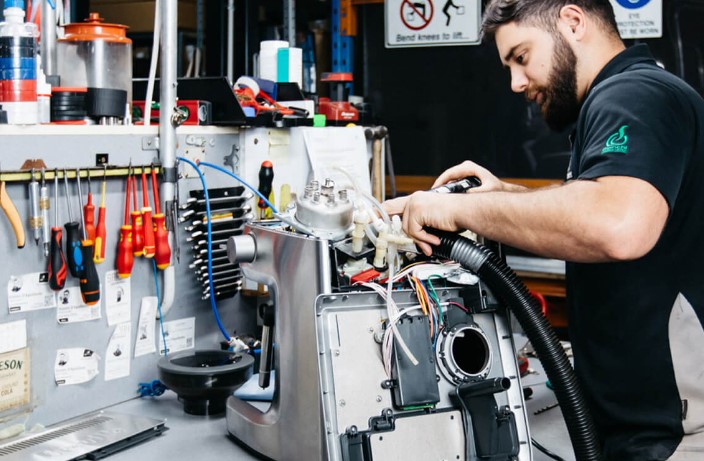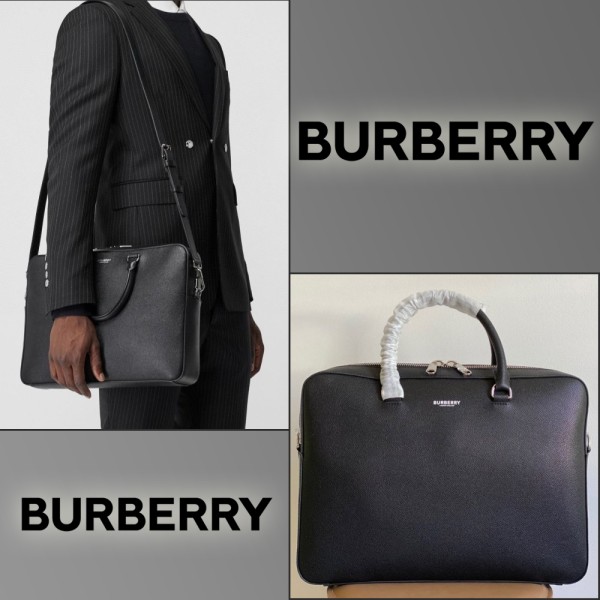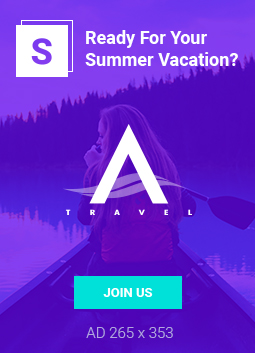Introduction
The MySQL delete statement is an essential command for removing data from a database. However, even experienced developers can run into common pitfalls when using MySQL delete. This post explores frequent mistakes, explains why they occur, and offers practical advice for avoiding these issues.
Pitfall 1: Omitting the WHERE Clause
One of the most dangerous mistakes is omitting the WHERE clause. The basic syntax:
DELETE FROM table_name;
Without a WHERE clause, every record in the table is deleted, which might not be your intent. For example, executing:
DELETE FROM employees;
will erase all employee records. To avoid this, always include a condition:
DELETE FROM employees
WHERE salary < 50000;
Pitfall 2: Using a Broad Condition
Sometimes the condition used in a MySQL delete statement can be too broad, affecting more rows than intended. Developers might use a condition that isn’t specific enough, leading to unintended data loss. Always take the time to narrow down your condition. For example, instead of just using:
DELETE FROM orders
WHERE order_date < ‘2024-01-01’;
consider adding extra conditions if necessary, such as filtering by order status or customer ID.
Pitfall 3: Ignoring Foreign Key Constraints
When dealing with related tables, a DELETE operation can run into issues if foreign key constraints are not properly handled. Attempting to delete a record that is referenced in another table could result in an error or leave orphaned records. If your design requires cascaded deletions, ensure your foreign keys are set up accordingly, or handle the deletions in the correct order. This extra care helps maintain referential integrity in your database.
Pitfall 4: Overloading the System with Massive Deletes
Deleting a large number of records in one operation can affect performance dramatically. Large delete operations may lock the table for an extended time, affecting other database operations. Instead of one massive delete, perform the operation in smaller batches:
DELETE FROM employees
WHERE salary < 50000
LIMIT 1000;
You may loop this command until all targeted records are deleted, thereby minimizing lock times and improving performance.
Pitfall 5: Lack of Error Handling
Not incorporating error handling in MySQL delete operations can lead to irreversible issues. Developers may run a DELETE statement in a live environment without the safety net of transactions. In critical cases, wrap your DELETE command in a transaction:
START TRANSACTION;
DELETE FROM employees
WHERE salary < 50000;
COMMIT;
This approach allows you to roll back if any unexpected issue occurs, thereby protecting your data.
Best Practices to Avoid Common Mistakes
- Always Include the WHERE Clause: Never run a DELETE statement without conditions unless you are absolutely sure you want to clear the entire table.
- Test with SELECT Statements: Run a SELECT query with your conditions before executing the DELETE command. This helps verify the records that will be removed.
- Use Transactions: Transactions give you control by allowing you to roll back operations if something goes wrong.
- Perform Batch Deletions: For large datasets, batch deletions reduce the load on the system and avoid long locking periods.
- Plan for Constraint Management: Be mindful of foreign key constraints and plan the order of deletions to avoid violating data integrity.
Real-World Scenario
Imagine a scenario where you need to archive old orders from your e-commerce database. A common mistake might be using a broad condition that deletes orders that are still in process. By planning carefully—testing your condition with a SELECT statement, using transactions, and deleting in batches—you can safely remove only the orders that are truly obsolete without affecting current operations.
Conclusion
The MySQL delete statement is a powerful command, but its misuse can have significant consequences. Common pitfalls like omitting the WHERE clause, using broad conditions, neglecting foreign key constraints, overloading system resources, and poor error handling can lead to unexpected data loss or system downtime. By understanding these pitfalls and following best practices, you can use MySQL delete confidently and safely. The key to mastering this command is cautious execution, thorough testing, and always having a contingency plan such as backups or transactions. With these strategies in place, you can avoid common mistakes and ensure your database remains consistent and reliable.